F#的Web开发框架 WebSharper
十度 网页开发工具
收藏
WebSharper,它是一个基于F#构建的Web开发平台,使用F#构造从前到后的一整套内容。其中利用到F#中许多高级的开发特性,并可以将F#代码直接转化JavaScript,这样服务器端和客户端的通信也变得透明起来。事实上我很看好这种方式,尤其是在HTML 5出现之后,越来越多的东西可以使用JavaScript编写,我认为这是增强Web平台开发效率的方向之一。
WebSharper 可以让你使用 F# 语言来开发 Web 应用。你可以把 WebSharper 装到你的 Visual Studio 或者是 Xamarin Studio 。如果你是开发开源应用,那么 WebSharper 是免费的,否则是收费的。
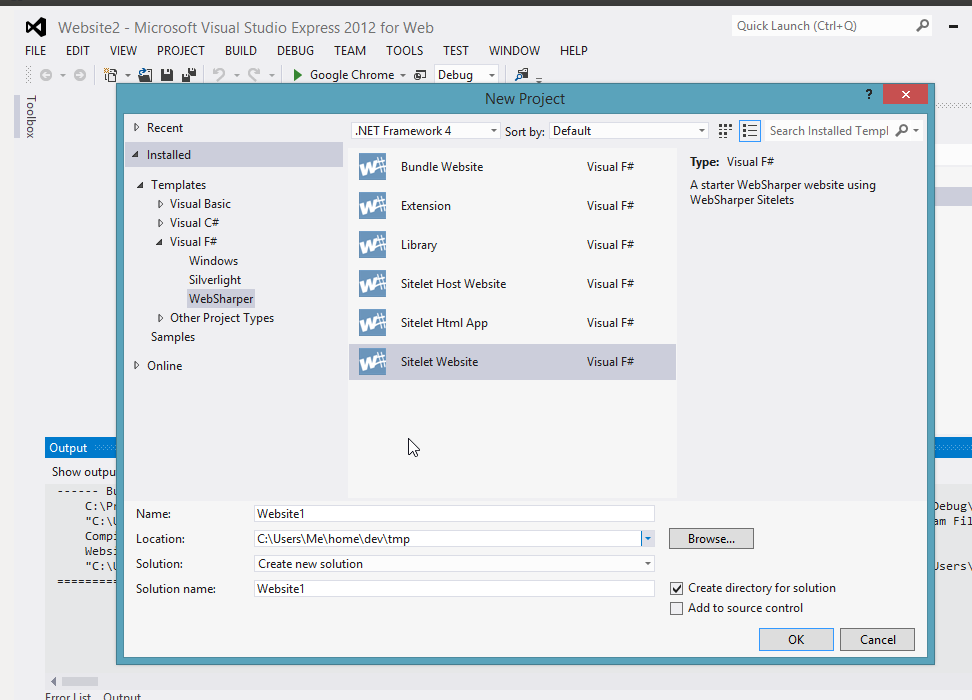


使用 WebSharper 创建 Web 项目的步骤:
Install the Visual Studio extensions
Create a new WebSharper Bundle Website project
Add an Nuget reference to WebSharper.Google.Visualization
Open
Client.fsand add the code on the leftAdd an entry point <div id="entrypoint"></div> to your index.html in the body tag before the script link
Hit F5 and see your app running













