yii调试工具最新yii-debug-toolbar下载、安装、部署
jerry Yii 2015年11月16日
收藏
1,下载yii-debug-toolbar下面有地址
2,下载后解压文件到\protected\extensions路径,如图
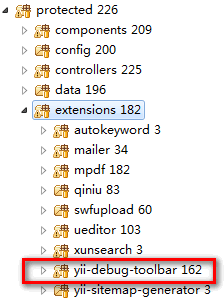
3,修改/protected/config/main.php文件两个地方
'db' => array ( 'connectionString' => 'mysql:host=localhost;dbname=zgg', 'emulatePrepare' => true, 'enableProfiling'=>true, 'enableParamLogging'=>true, 'username' => 'root', 'password' => '', 'charset' => 'utf8', 'tablePrefix' => 't_' ),
'log' => array ( 'class' => 'CLogRouter', 'routes' => array ( array ( 'class'=>'ext.yii-debug-toolbar.YiiDebugToolbarRoute', ), // array ( // 'class' => 'CFileLogRoute', // 'levels' => 'error, warning' // ) ) )
现在打开页面会出现如图
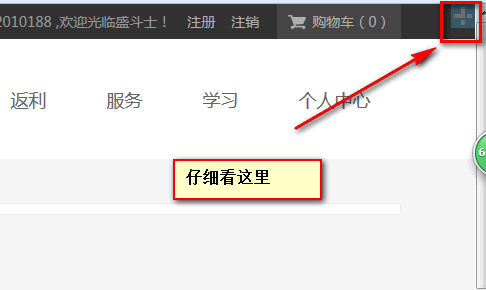
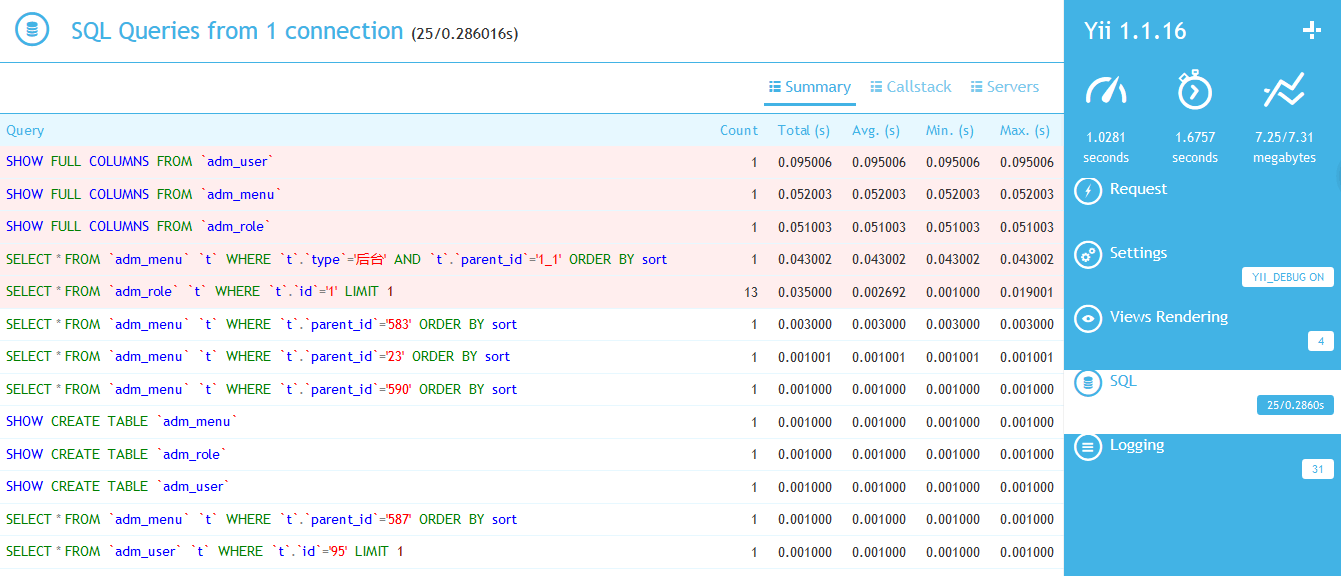
好了,是不是很详细的sql语句。













