Flex 布局教程:实例篇
作者: 阮一峰
今天介绍常见布局的Flex写法。
你会看到,不管是什么布局,Flex往往都可以几行命令搞定。

我只列出代码,详细的语法解释请查阅《Flex布局教程:语法篇》。我的主要参考资料是Landon Schropp的文章和Solved by Flexbox。
一、骰子的布局
骰子的一面,最多可以放置9个点。

下面,就来看看Flex如何实现,从1个点到9个点的布局。你可以到codepen查看Demo。

如果不加说明,本节的HTML模板一律如下。
- <div class="box">
- <span class="item"></span>
- </div>
上面代码中,div元素(代表骰子的一个面)是Flex容器,span元素(代表一个点)是Flex项目。如果有多个项目,就要添加多个span元素,以此类推。
1.1 单项目
首先,只有左上角1个点的情况。Flex布局默认就是首行左对齐,所以一行代码就够了。

- .box { display: flex; }
设置项目的对齐方式,就能实现居中对齐和右对齐。

- .box {
- display: flex;
- justify-content: center;
- }

- .box {
- display: flex;
- justify-content: flex-end;
- }
设置交叉轴对齐方式,可以垂直移动主轴。

- .box {
- display: flex;
- align-items: center;
- }

- .box {
- display: flex;
- justify-content: center;
- align-items: center;
- }

- .box {
- display: flex;
- justify-content: center;
- align-items: flex-end;
- }

- .box {
- display: flex;
- justify-content: flex-end;
- align-items: flex-end;
- }
1.2 双项目

- .box {
- display: flex;
- justify-content: space-between;
- }

- .box {
- display: flex;
- flex-direction: column;
- justify-content: space-between;
- }

- .box {
- display: flex;
- flex-direction: column;
- justify-content: space-between;
- align-items: center;
- }

- .box {
- display: flex;
- flex-direction: column;
- justify-content: space-between;
- align-items: flex-end;
- }

- .box {
- display: flex;
- }
-
- .item:nth-child(2) {
- align-self: center;
- }

- .box {
- display: flex;
- justify-content: space-between;
- }
- .item:nth-child(2) {
- align-self: flex-end;
- }
1.3 三项目

- .box {
- display: flex;
- }
- .item:nth-child(2) {
- align-self: center;
- }
- .item:nth-child(3) {
- align-self: flex-end;
- }
1.4 四项目

- .box {
- display: flex;
- flex-wrap: wrap;
- justify-content: flex-end;
- align-content: space-between;
- }

HTML代码如下。
- <div class="box">
- <div class="column">
- <span class="item"></span>
- <span class="item"></span>
- </div>
- <div class="column">
- <span class="item"></span>
- <span class="item"></span>
- </div>
- </div>
CSS代码如下。
- .box {
- display: flex;
- flex-wrap: wrap;
- align-content: space-between;
- }
- .column {
- flex-basis: 100%;
- display: flex;
- justify-content: space-between;
- }
1.5 六项目

- .box {
- display: flex;
- flex-wrap: wrap;
- align-content: space-between;
- }

- .box {
- display: flex;
- flex-direction: column;
- flex-wrap: wrap;
- align-content: space-between;
- }

HTML代码如下。
- <div class="box">
- <div class="row">
- <span class="item"></span>
- <span class="item"></span>
- <span class="item"></span>
- </div>
- <div class="row">
- <span class="item"></span>
- </div>
- <div class="row">
- <span class="item"></span>
- <span class="item"></span>
- </div>
- </div>
CSS代码如下。
- .box {
- display: flex;
- flex-wrap: wrap;
- }
- .row{
- flex-basis: 100%;
- display:flex;
- }
- .row:nth-child(2){
- justify-content: center;
- }
- .row:nth-child(3){
- justify-content: space-between;
- }
1.6 九项目

- .box {
- display: flex;
- flex-wrap: wrap;
- }
二、网格布局
2.1 基本网格布局
最简单的网格布局,就是平均分布。在容器里面平均分配空间,跟上面的骰子布局很像,但是需要设置项目的自动缩放。

HTML代码如下。
- <div class="Grid">
- <div class="Grid-cell">...</div>
- <div class="Grid-cell">...</div>
- <div class="Grid-cell">...</div>
- </div>
CSS代码如下。
- .Grid {
- display: flex;
- }
- .Grid-cell {
- flex: 1;
- }
2.2 百分比布局
某个网格的宽度为固定的百分比,其余网格平均分配剩余的空间。

HTML代码如下。
- <div class="Grid">
- <div class="Grid-cell u-1of4">...</div>
- <div class="Grid-cell">...</div>
- <div class="Grid-cell u-1of3">...</div>
- </div>
- .Grid {
- display: flex;
- }
- .Grid-cell {
- flex: 1;
- }
- .Grid-cell.u-full {
- flex: 0 0 100%;
- }
- .Grid-cell.u-1of2 {
- flex: 0 0 50%;
- }
- .Grid-cell.u-1of3 {
- flex: 0 0 33.3333%;
- }
- .Grid-cell.u-1of4 {
- flex: 0 0 25%;
- }
三、圣杯布局
圣杯布局(Holy Grail Layout)指的是一种最常见的网站布局。页面从上到下,分成三个部分:头部(header),躯干(body),尾部(footer)。其中躯干又水平分成三栏,从左到右为:导航、主栏、副栏。

HTML代码如下。
- <body class="HolyGrail">
- <header>...</header>
- <div class="HolyGrail-body">
- <main class="HolyGrail-content">...</main>
- <nav class="HolyGrail-nav">...</nav>
- <aside class="HolyGrail-ads">...</aside>
- </div>
- <footer>...</footer>
- </body>
CSS代码如下。
- .HolyGrail {
- display: flex;
- min-height: 100vh;
- flex-direction: column;
- }
- header,
- footer {
- flex: 1;
- }
- .HolyGrail-body {
- display: flex;
- flex: 1;
- }
- .HolyGrail-content {
- flex: 1;
- }
- .HolyGrail-nav, .HolyGrail-ads {
- /* 两个边栏的宽度设为12em */
- flex: 0 0 12em;
- }
- .HolyGrail-nav {
- /* 导航放到最左边 */
- order: -1;
- }
如果是小屏幕,躯干的三栏自动变为垂直叠加。
- @media (max-width: 768px) {
- .HolyGrail-body {
- flex-direction: column;
- flex: 1;
- }
- .HolyGrail-nav,
- .HolyGrail-ads,
- .HolyGrail-content {
- flex: auto;
- }
- }
四、输入框的布局
我们常常需要在输入框的前方添加提示,后方添加按钮。

HTML代码如下。
- <div class="InputAddOn">
- <span class="InputAddOn-item">...</span>
- <input class="InputAddOn-field">
- <button class="InputAddOn-item">...</button>
- </div>
CSS代码如下。
- .InputAddOn {
- display: flex;
- }
- .InputAddOn-field {
- flex: 1;
- }
五、悬挂式布局
有时,主栏的左侧或右侧,需要添加一个图片栏。

HTML代码如下。
- <div class="Media">
- <img class="Media-figure" src="" alt="">
- <p class="Media-body">...</p>
- </div>
CSS代码如下。
- .Media {
- display: flex;
- align-items: flex-start;
- }
- .Media-figure {
- margin-right: 1em;
- }
- .Media-body {
- flex: 1;
- }
六、固定的底栏
有时,页面内容太少,无法占满一屏的高度,底栏就会抬高到页面的中间。这时可以采用Flex布局,让底栏总是出现在页面的底部。
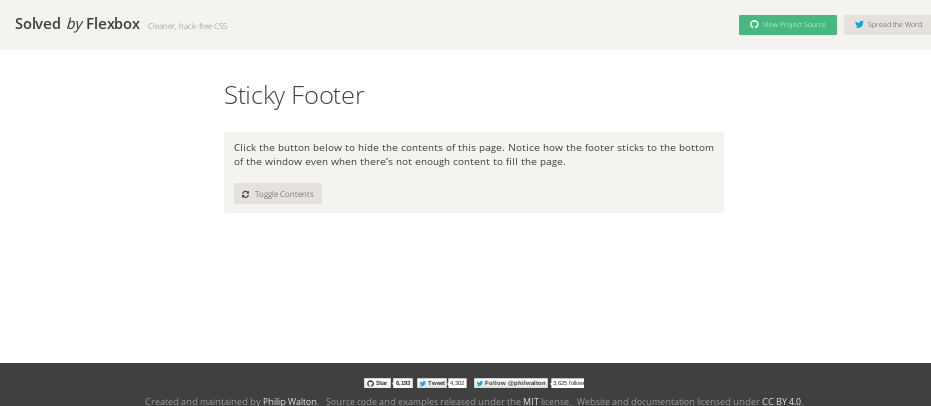
HTML代码如下。
- <body class="Site">
- <header>...</header>
- <main class="Site-content">...</main>
- <footer>...</footer>
- </body>
CSS代码如下。
- .Site {
- display: flex;
- min-height: 100vh;
- flex-direction: column;
- }
- .Site-content {
- flex: 1;
- }
七,流式布局
每行的项目数固定,会自动分行。

CSS的写法。
- .parent {
- width: 200px;
- height: 150px;
- background-color: black;
- display: flex;
- flex-flow: row wrap;
- align-content: flex-start;
- }
- .child {
- box-sizing: border-box;
- background-color: white;
- flex: 0 0 25%;
- height: 50px;
- border: 1px solid red;
- }
Flex 参考手册













